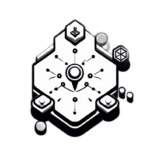During my time in the transmog gold farming/making series I was asked a couple times about my TSM or addon setup, so this post is for you guys who were curious.
I installed all these addons via Curseforge with the exception of the TSM desktop application which had to be downloaded and installed alongside the TSM addon via the TradeSkillMaster official website.
Addon List
Main Addons Used:
Why I Used These Addons
- TradeSkillMaster (TSM): Auctioning and sales tracking.
- LootAppraiser: Determining value of items as they’re picked up as well as getting an idea of the GPH of a farm.
- Scrap (Junk Seller): Vendoring unwanted items/transmog quickly.
- ALL THE THINGS: Determining the sources and number of shared appearances a transmog piece has.
- BagAppraiser: Getting an idea of the total value of the items in my bags.
TSM Setup
So this post isn’t a TSM setup guide but rather just about the individual settings I used in my transmog gold making series, so if you’re unsure of how to navigate TSM or you have no idea what the screenshots below are I suggest this video for beginners.
Auctioning Operation
The auctioning operation I used throughout the series is rather simple and can you easily modify it to your own preferences too.
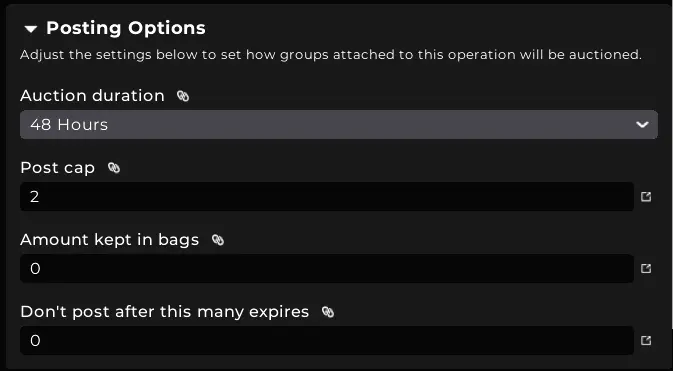
The options are quite self explanatory so choose an auction duration that suits you. As for post cap this is how much of a particular item/transmog you’d like to have up at once on the auction house.
E.g. if you’d only like to post a maximum of 2 “Jade Gauntlets” at one time. I’ve kept it at 2 because if one sells it gives me some time to go back to a farm to restock.
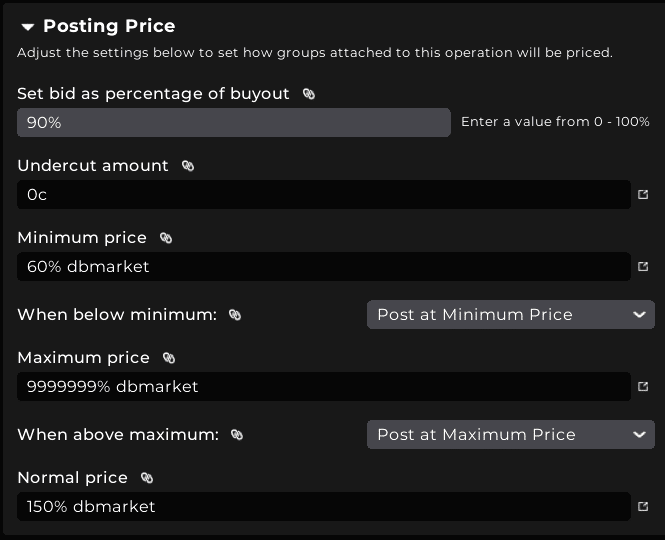
I’ve set the “set bid as percentage of buyout” option to 90% which allows buyers to bid on the transmog items I post starting at 90% of the buyout price. I’d suggest using this as I’ve received a number of sales from it that I wouldnt have if I didn’t. Adjust this value as you see fit.
The meat and potatoes of an auctioning operation is the pricing strings, mine are as follows:
- Minimum price: 60% dbmarket
- Maximum price: 9999999% dbmarket
- Normal Price: 150% dbmarket
Also I suggest keeping the undercut amount to “0c” because even when you post an item after someone at the same price it’ll show up before them anyways so there’s no need to undercut them by any amount really, especially for transmog.
Vendoring Operation
You don’t have to have a vendoring operation if it’s something you don’t want to. Though having one is great for quickly vendoring items that fall below a certain market value. Be careful with this operation as I’ve definitely sold some great items that didn’t have a market value because they were super rare or newly introduced.
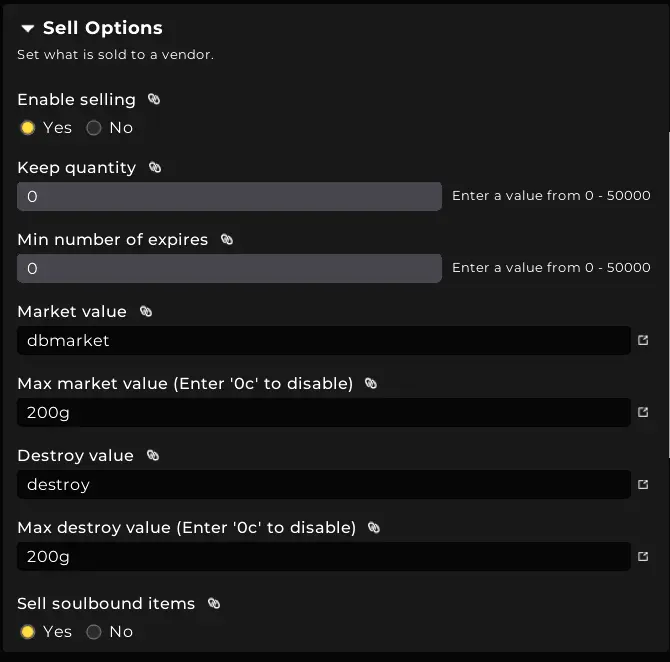
Copy all of the settings I have here but replace the “200g” strings with the minimum market value of a transmog item you’d like to keep.

Also remember to add the groups you’d like this vendoring operation to affect via the group management setting.
That’s it really as you can see my TSM and addon setup isn’t too extensive. I hope you found this useful or even find some success with my settings if you decide to use it. As always if you have any questions or recommendations please feel free to leave a comment below.
Thanks for reading!