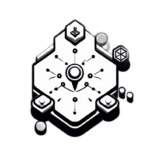To be able to import route codes into the Routes addon and use them from various content creators you need the following addons:
- Routes (Required)
- Routes Import/Export (Required)
- FarmHud (Highly recommended)
I download and use these addons through Curseforge. Once you’ve downloaded the addons you should be able to see them in a list similar to the screenshot below.
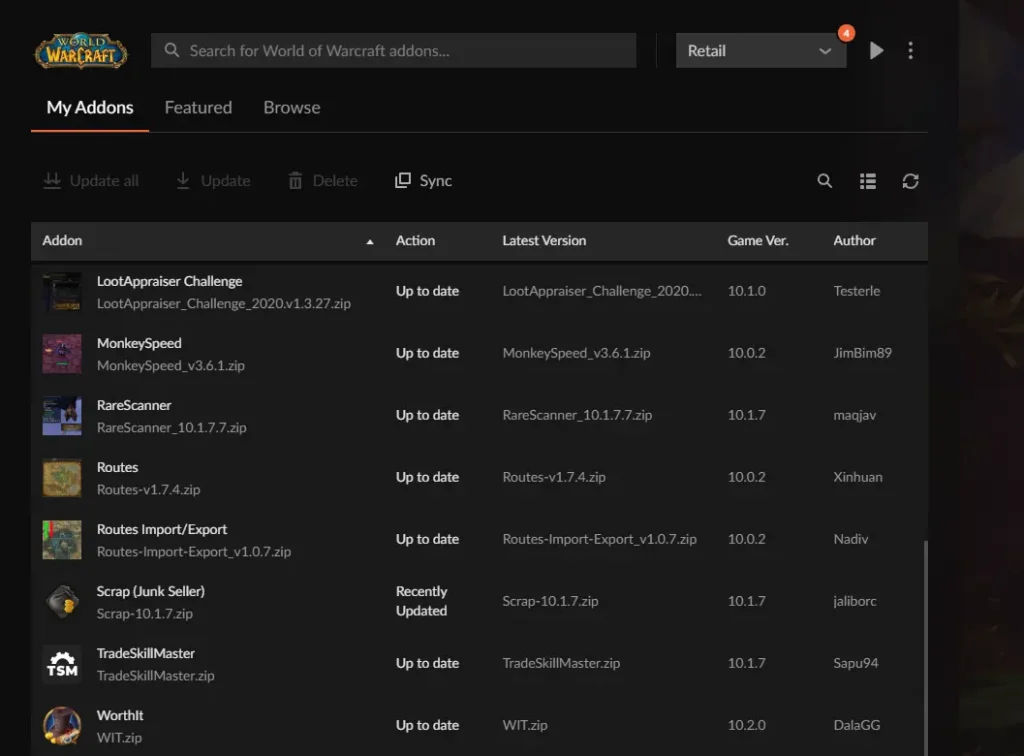
Once you’re done, simply locate and copy the route code for the farm you’d like to your clipboard.
E.g. if you’re looking to import my Uldum Whiptail route here. Click on the link and you’ll be directed to a page where you can click and Ctrl + A then Ctrl + C, or click and drag and Ctrl + C.
Once you’ve copied the route code to your clipboard, launch your World of Warcraft and type into chat “/routes” without the quotation marks. This will open a window similar to the one shown below.
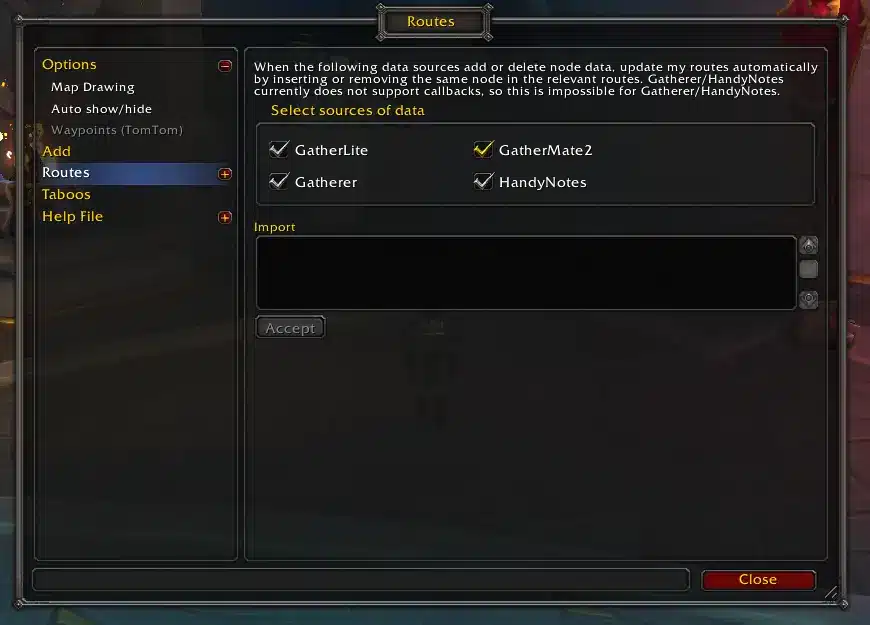
Click on “Routes” tab on the left side and you’ll come to a window like this. All you have to do now is paste the code into the import box and hit the accept button.
That’s it! If it was successful, when you navigate over to the zone of the imported farm you’ll see something like below.
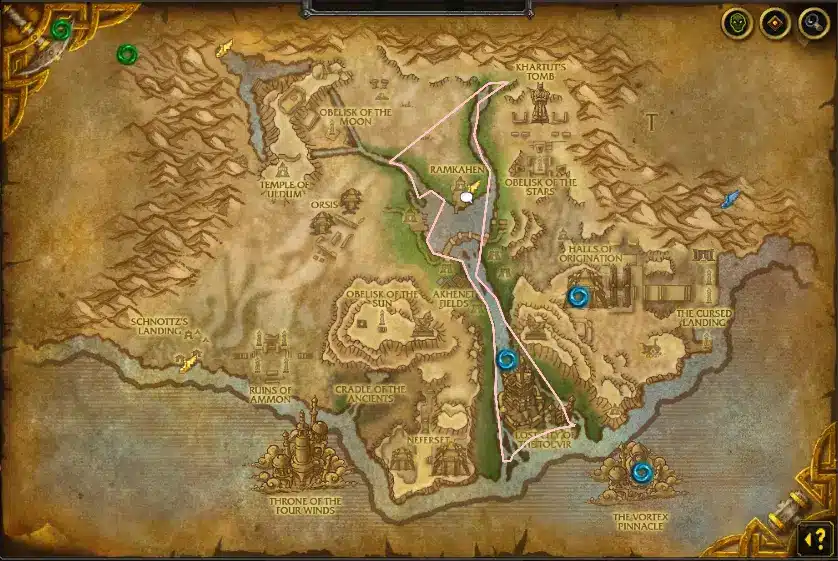
FarmHud
Hopefully you also decided to install the “FarmHud” addon which I highly recommend, as it’ll help make your gathering gold farming experience much more convenient.
Once installed you’ll be able to find the FarmHud button/icon near your minimap which you can use to toggle the addon. Alternatively you can navigate to “Esc -> Options -> Addons -> FarmHud -> Key Bindings” to set a key binding to toggle the interface.

You can now use the FarmHud interface to follow along the Routes path on your map. All you have to do now is getting farming!
If you’re interested in making your own routes I highly recommend watching this video here or if you’re looking for some farms to do click here.
Thanks for reading!